Do you ever feel like your Sims 4 world lacks the dynamism or control you crave? Enter MC Command Center, or MCCC! Hailed by many as the ultimate Sims 4 mod, MCCC goes far beyond a simple add-on. It’s a comprehensive toolbox that empowers you to fine-tune nearly every aspect of your gameplay. From automating tedious tasks to crafting intricate storylines for non-played Sims, MCCC unlocks a whole new level of customization. So, buckle up Simmers, because we’re diving deep into the world of MC Command Center and exploring how it can transform your Sims 4 experience!
WHAT IS THE MC COMMAND CENTER (MCCC) IN THE SIMS 4?
The MC Command Center (MCCC), sometimes referred to as MCMM, is one of the most popular mods for The Sims 4. Many simmers consider this mod indispensable, finding the game almost unplayable without it. But what makes MCCC so essential for Sims 4 players?
MCCC is a comprehensive mod or rather a collection of mods for The Sims 4. Once installed, it’s easily accessible in the game. This mod offers a wide array of functions and features, from changing the in-game clock to making your Sim pregnant, and it even replaces all cheat commands.
In essence, the MCCC mod is the only one you need if you’re not a big fan of using multiple mods and extensions. It includes virtually everything required to make your gameplay smooth and engaging, making it a must-try.
Later in this post, I’ll explore all the settings and features of the MC Command Center mod for The Sims 4. You’ll discover what to expect from this extension and how it can enhance your gameplay experience.
IS MC COMMAND CENTER (MCCC) A SCRIPT MOD?
In The Sims 4, there are script mods and regular mods. Many mods you find online aren’t script mods; they’re lighter and usually perform a single function. However, the MC Command Center (MCCC) stands out as different.
MCCC is a script mod in The Sims 4. This means it doesn’t just modify the existing game code; instead, the developer has written unique lines of code. As a result, the mod fundamentally changes how the game operates.
There are several other script mods for The Sims 4, such as the Road to Fame mod and various slider mods. However, MCCC surpasses them because it’s a comprehensive mod that offers a wide range of features.
HOW TO DOWNLOAD THE MC COMMAND CENTER (MCCC) IN SIMS 4?
Fortunately, downloading and installing the MC Command Center is quite straightforward. If you’re doing it for the first time, here’s what you need to know.
Visit the official download page for MCCC. On the left side, you’ll find the various versions of MCCC and additional mods that complement the core mod. Typically, the top option is the latest version of MC Command Center—make sure to download that.
Additionally, you can explore and download extra MCCC mods for The Sims 4. For instance, the MC Woohoo mod enhances the Woohoo experience in the game with numerous quality improvements, making it a worthwhile addition.
DOES THE MC COMMAND CENTER HAVE VIRUSES?
The MC Command Center is a secure download and is free of viruses, so you can download it with confidence. If you’ve encountered any viruses on your computer, it’s unlikely they originated from the MC Command Center mod.
HOW TO INSTALL THE MC COMMAND CENTER (MCCC) IN SIMS 4?
After downloading the latest version of the MC Command Center for The Sims 4, it’s time to install it. If you’re familiar with installing other mods for the game, you’ll find that the process for MC Command Center is exactly the same. Here’s what you need to do.
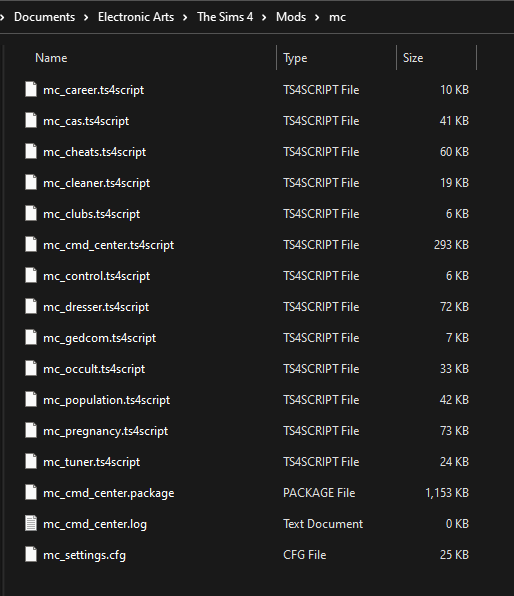
First, open or extract the downloaded MC Command Center (MCCC) mod for The Sims 4. Next, copy all the script files and paste them into your Mods folder, which is located in your game installation directory. Finally, launch The Sims 4 and enable Script Mods and Custom Content in the game settings. As you can see, the process is quite straightforward.
Click here to read more about 50+ hot nail cc designs for sims 4.
HOW TO GET STARTED WITH MCCC IN THE GAME?

Once you’ve downloaded the mod and enabled scripts and custom content, start playing The Sims 4. Visit any household, and if everything is set up correctly, you’ll see a notification in the upper right corner saying “Welcome to MC Command Center.” If MCCC doesn’t appear to be working immediately, try restarting your game.
To quickly verify if the mod is functioning, click on your Sim or the household computer and look for the “MC Command Center” option. MCCC is a safe, free mod that receives updates periodically, so be sure to check for updates regularly to enhance your experience and keep your version up-to-date.

One of the best features of the mod is the complete freedom it offers for customizing settings, with every adjustment being fully reversible.
You can choose to apply settings to non-active Sims, the active household only, only the Sims you play, or all Sims. Additionally, you have the option to use default MCCC settings or completely enable or disable any of its features. Now, let’s dive into the options available!
Click here to read more about ts4 max match hair lookbook.
HOW TO ACCESS MC COMAND CENTER IN THE GAME?

You can access MCCC in-game in two ways: by clicking on a Sim or by using a household computer. In both instances, you’ll see an additional interaction button labeled MC Command Center. Clicking this button will open a drop-down menu displaying all the available MCCC options. The appearance of the menu may vary depending on whether you accessed it through a Sim or the computer.
Clicking on a Sim will open the MC Command Center’s Sim Menu, which displays all available commands and allows you to experiment with your active Sim. This will bring up a window with details about your Sim, such as their age, career, and marital status. From there, you can scroll through and choose various mod options, like Modify Household in CAS, MC Cheats, Flag Active Sims, MC Pregnancy, and more.
To adjust general settings, you’ll need to access the MC Command Center through a household computer. This will open the MCCC Settings menu, where changes can affect not only the household or Sim you’re currently playing but all Sims in your game. Alternatively, you can type mc_settings in the console to access the same settings menu.
HOW DO YOU USE MCCC IN SIMS 4?
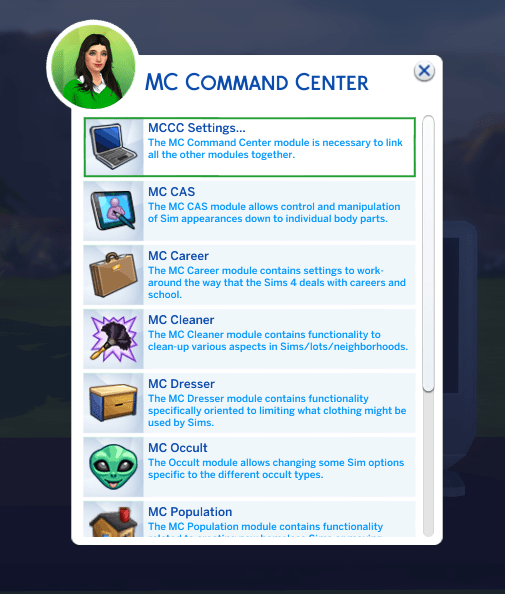

In The Sims 4, the MC Command Center (MCCC) mod offers a wide array of features and options, making it highly versatile for different situations.
Here’s a breakdown of the MCCC features:
- MC Command Center: This is the core mod required for all other MC mods to function.
- MC Career: Manages career-related aspects, allowing you to assign careers to your Sims and adjust adult employment ranges.
- MC CAS: Enhances the Create-a-Sim (CAS) menu, improving the realism of your Sims’ appearance.
- MC Cheats: Replaces traditional cheats, eliminating the need to enter cheat codes manually.
- MC Cleaner: Removes various in-game issues, such as homeless ghosts and alien disguises.
- MC Clubs: Revamps club functionality, introducing quality-of-life improvements like story progression.
- MC Control: Provides interaction options to manage NPCs within the game.
- MC Dresser: Expands outfit customization options for Sims, including the ability to blacklist certain outfits.
- MC Gedcom: Enhances the Gedcom family tree export feature.
- MC Occult: Adds more options for occult gameplay elements.
- MC Population: Allows you to customize the population settings of your game world.
- MC Pregnancy: Provides a comprehensive pregnancy system, enabling you to make any Sim pregnant, including teens.
- MC Tuner: Helps manage and modify annoying interactions.
- MC Woohoo: Improves and expands upon the Woohoo interactions in the game.
HOW TO SET GENERAL MCCC PREFERENCES?
Once you’re in-game and playing an active household, it’s a good idea to begin by setting your general game preferences through MCCC. To do this, click on the MC Command Center option on your computer and select MCCC Settings. This is the main settings menu that integrates all the individual mods within MCCC, allowing you to adjust various game settings. You can customize:

Here’s a look at the various options you can customize in MCCC Settings:
- Autosave: Enables automatic saving of your game.
- Gameplay Settings: Offers options to adjust game speed, increase the maximum household size from 8 to up to 25 playable characters, control aging, motive decay, skill difficulty, and more.
- Money Settings: Provides additional options for child support, inheritance after a Sim’s death, bill sizes, and automatic bill payments.
- Notification/Console/Menu Settings: Allows you to manage notifications, game menus, logging, and phone texts.
- Relationship Settings: Lets you adjust relationship decay rates, breakup and relationship culling settings, and teen pregnancy options.
- Set Age Span Duration: Enables you to specify the number of days for each life stage.
These settings offer practical enhancements to your regular game options and help tailor your gameplay experience with MCCC activated.
SIMS 4 MC COMMAND CENTER NOT WORKING – HOW TO FIX IT?
If your MC Command Center isn’t working in The Sims 4, here are a few things to check:
First, ensure that you have the correct version of the MCCC mod. Download the latest version and verify that it’s compatible with your game’s patch. Check the mod description to confirm which game version it supports.
Additionally, double-check that you’ve copied all necessary files into your Mods folder. It’s easy to overlook a file during installation, so make sure MCCC is installed correctly by verifying that all components are in the appropriate folder.
Click here to read more about 35+ best sims 4 eyebrows to add to your cc folder.
CONCLUSION
Whether you’re a seasoned Simmer or a curious newcomer, the MC Command Center (MCCC) offers something for everyone. Its extensive toolbox empowers you to streamline tedious tasks, craft intricate storylines, and breathe new life into your Sims 4 world. From story progression to gameplay tweaks, MCCC grants you the control to personalize your Sims 4 experience like never before. So, if you’re looking to unlock the full potential of your Sims 4 world, MCCC might just be the ultimate must-have mod for you.







